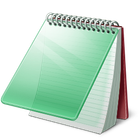Notepadqq vs SynWrite
Compare features, pricing, and capabilities to find which solution is best for your needs.

Notepadqq
Notepadqq is a versatile and efficient text editor specifically crafted for developers, offering robust support for over 100 programming languages and providing essential tools for coding, scripting, and general text manipulation. by Daniele DS

SynWrite
SynWrite is a comprehensive and free source code editor for Windows, serving as an excellent Notepad replacement with robust features for various programming and web development tasks. It's designed for performance and extendibility, making it suitable for both novice and experienced developers. by UVViewSoft
Comparison Summary
Notepadqq and SynWrite are both powerful solutions in their space. Notepadqq offers notepadqq is a versatile and efficient text editor specifically crafted for developers, offering robust support for over 100 programming languages and providing essential tools for coding, scripting, and general text manipulation., while SynWrite provides synwrite is a comprehensive and free source code editor for windows, serving as an excellent notepad replacement with robust features for various programming and web development tasks. it's designed for performance and extendibility, making it suitable for both novice and experienced developers.. Compare their features and pricing to find the best match for your needs.
Pros & Cons Comparison

Notepadqq
Analysis & Comparison
Advantages
Limitations

SynWrite
Analysis & Comparison
Advantages
Limitations
Compare with Others
Explore more comparisons and alternatives