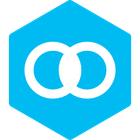Diffuse
Diffuse is a lightweight and user-friendly text merge tool built in Python. It facilitates effortless comparison, editing, and merging of text files and source code, offering side-by-side views and intuitive controls for managing changes.
About Diffuse
Diffuse is designed to streamline the process of comparing and merging textual data, particularly for developers and anyone working with different versions of text files. Its core strength lies in its simplicity and effectiveness. It provides a clear visual representation of the differences between two or three files, making it easy to identify changes, additions, and deletions.
Key features that highlight Diffuse's utility include:
- Side-by-Side and 3-Way Comparison: The ability to view files side-by-side or simultaneously compare three versions significantly aids conflict resolution during merges. Differences are highlighted with clear color coding.
- Real-Time Comparison and Diff Detection: As you edit, Diffuse updates its comparison view in real-time, immediately showing the impact of your changes. The integrated diff detection helps pinpoint modified lines quickly.
- One-Click Merging: Diffuse simplifies the merging process with intuitive controls that allow you to accept changes from either file or manually edit the merged output.
- Source Code Awareness: While a general text merge tool, Diffuse is particularly well-suited for source code, providing readability features that make navigating code differences easier.
- Folder Comparison and Synchronization: Beyond individual files, Diffuse can compare entire directories, identifying missing files, differing files, and allowing for synchronization operations. This is invaluable for managing project directories or backups.
- Portability: For users who need a tool on the go, Diffuse's portable nature allows it to be run directly without installation.
Diffuse aims for a balance between powerful functionality and ease of use. Its intuitive interface and focus on core comparison and merging tasks make it a practical choice for many users. While not as feature-rich as some enterprise-level tools, its lightweight nature and efficiency are significant advantages.
Pros & Cons
Pros
- Simple and intuitive user interface, easy to learn and navigate.
- Efficient and lightweight, performs well on standard hardware.
- Effective side-by-side and 3-way file comparison with clear highlighting.
- Robust folder comparison and synchronization capabilities.
- Portable nature allows for use without installation.
- Good for comparing source code with readability features.
Cons
- May lack some advanced features found in more complex tools.
- Dependency on Python requires a Python installation.
- Plugin ecosystem might be less extensive compared to other platforms.
- Performance on extremely large files could be slower than dedicated high-performance tools.
What Makes Diffuse Stand Out
Lightweight Performance
Diffuse is built in Python, making it a highly efficient and fast application ideal for quick comparisons.
Simple and Focused
It eschews excessive features for a clean and focused experience on core text and folder comparison and merging.
Cross-Platform
Being written in Python, Diffuse offers potential compatibility across various operating systems.
Features & Capabilities
20 featuresExpert Review
Diffuse Software Review
Diffuse is a text and folder comparison and merging tool designed for simplicity and efficiency. At its core, it provides the essential features needed by developers, writers, and anyone who regularly works with different versions of text-based files. The application's claim to fame is its lightweight nature, being written in Python, which generally contributes to faster startup times and reduced resource consumption compared to more feature-laden alternatives.
Upon launching Diffuse, users encounter an uncluttered interface. The primary window is dedicated to displaying the files being compared. Users can open two or three files simultaneously for side-by-side or three-way comparison. The visual distinction between added, modified, and deleted lines is clear, typically using color coding, making it easy to quickly identify the changes. This visual highlighting is crucial for understanding the differences without having to read line by line.
For file comparison, Diffuse excels at showing line-by-line differences. Users can navigate through these differences using dedicated buttons. The 'one-click merging' feature is a significant time-saver. Instead of manually copying and pasting sections, users can simply click a button next to a differing section to accept the changes from one file into the other. This is particularly useful when resolving merge conflicts in source code or when incorporating edits into a document.
Beyond individual file comparison, Diffuse also offers robust folder comparison capabilities. This allows users to compare two directories and see which files are identical, which are different, and which are only present in one directory. This feature is highly valuable for synchronizing project folders, verifying backups, or identifying discrepancies between different versions of a software release. The directory synchronization features add another layer of utility, enabling users to copy files between directories based on the comparison results.
Diffuse's support for 3-way merging is a notable feature for developers working with version control systems. This allows simultaneous comparison of a base version, a modified version, and a potentially conflicting modified version, which is the standard scenario when resolving merge conflicts. The interface for 3-way merging is well-implemented, clearly showing the origin of each change.
The 'Real-Time Comparison' feature is also a plus. As you edit the merged output or one of the input files (if editing is enabled), Diffuse updates the comparison view in real time. This immediate feedback is helpful for seeing the impact of your edits and ensuring the final merged output is correct.
Diffuse includes some features specifically beneficial for developers. While not a feature-rich IDE, the ability to compare source code with syntax highlighting support (depending on plugins) enhances readability and makes it easier to spot subtle differences in code logic. The inclusion of plugins allows for extending the application's functionality, potentially adding support for different file types or version control integrations, though the availability and quality of plugins may vary.
The portable nature of Diffuse is a convenience for users who need to use the tool on multiple machines without needing to install it. This is particularly useful for support personnel or developers working on different systems.
However, it is important to note that Diffuse, being a relatively lightweight tool, may not offer the same advanced features found in more complex or commercially oriented comparison and merge tools. For instance, extremely large files might strain performance compared to applications optimized for handling massive data. While it supports FTP, support for other remote protocols or cloud storage might be limited without specific plugins.
In summary, Diffuse is a commendable tool for its intended purpose. It provides a solid foundation for text and folder comparison and merging with an emphasis on usability and performance. It is a suitable choice for users who need a reliable and straightforward solution for these tasks without the complexity or overhead of more comprehensive software packages. Its strengths lie in its intuitive interface, efficient performance, and essential feature set for everyday comparison and merging needs.