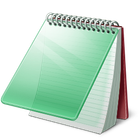Lime Text
Lime Text is a community-driven, open-source text editor designed for programmers and web developers. It provides a clean and customizable interface with rich features for efficient coding, including syntax highlighting, distraction-free mode, and extensibility through plugins.
About Lime Text
Lime Text: An Open-Source Powerhouse for Programmers
Lime Text stands out as a robust, open-source text editor built with the needs of developers firmly in mind. Unlike many proprietary editors, Lime Text is crafted by the community, ensuring transparency and a focus on practical, user-driven features. It aims to provide a modern and efficient coding experience.
Key Features and Design Principles:
- Elegance and Simplicity: Lime Text prides itself on a clean and uncluttered user interface. This design philosophy helps developers focus on their code without unnecessary distractions, contributing to increased productivity.
- Performance: Built with performance in mind, Lime Text is designed to handle large files and complex projects with ease, ensuring a smooth and responsive editing experience even under heavy load.
- Extensibility: A core tenet of Lime Text is its extensibility. Through a plugin system, users can tailor the editor to their specific workflows and programming languages, adding new functionalities and integrations as needed.
- Cross-Platform Compatibility: Planned to be available across major operating systems, Lime Text aims to provide a consistent development environment regardless of the user's platform.
- Community-Driven Development: Being open-source means that the future of Lime Text is shaped by its users. This collaborative approach fosters innovation and ensures that the editor evolves to meet the real-world needs of developers.
Whether you're working on web development using HTML, CSS, and JavaScript, or delving into backend languages like Python and Ruby, Lime Text provides the tools necessary for efficient coding. Its emphasis on customization and performance makes it a compelling alternative to established text editors in the market.
The project, while still under active development, demonstrates a strong commitment to building a high-quality, free, and open-source text editor that empowers developers. Its feature set is continuously expanding, driven by community contributions and feedback.
Pros & Cons
Pros
- Free and open-source: Accessible to everyone and modifiable.
- Clean and distraction-free user interface.
- Syntax highlighting for multiple languages.
- Supports multiple cursors and split panes.
- Extensible through plugins for customization and integration.
Cons
- Still under active development, may lack some advanced features found in mature editors.
- Plugin ecosystem is not yet as extensive as some competitors.
- Development pace is reliant on community contributions.
What Makes Lime Text Stand Out
Completely Free and Open Source
Available at no cost with the source code freely accessible for modification and distribution.
Community-Driven Development
Evolves based on the needs and contributions of its user base, ensuring relevance and innovation.
Focus on Performance
Designed to handle large files and complex projects efficiently, providing a smooth editing experience.
Features & Capabilities
9 featuresExpert Review
Review of Lime Text - An Open-Source Text Editor
Lime Text emerges as a promising entrant in the landscape of text editors, particularly for developers. Its commitment to being free, open-source, and community-driven sets it apart in a market often dominated by commercial offerings. This review examines the editor's current state, focusing on its features, usability, and potential.
Initial Impressions and User Interface
Upon launching Lime Text, the immediate impression is one of simplicity and elegance. The user interface is deliberately minimalist, designed to reduce clutter and keep the focus squarely on the code. This follows the growing trend towards distraction-free writing and coding environments. The default theme is visually appealing, and the layout is intuitive, making it relatively easy for users familiar with other text editors to get started. Menus are logically organized, and the overall aesthetic is clean and modern.
Core Functionality and Features
At its core, Lime Text delivers essential text editing capabilities required by developers. Syntax highlighting is robust and supports a wide array of programming languages out-of-the-box, which is crucial for code readability and error detection. The highlighting is accurate and visually distinct, making it easier to parse complex code structures. The implementation of multiple cursors is a significant productivity booster, allowing for simultaneous editing of dispersed code lines, a feature that once popularized editors like Sublime Text.
The inclusion of split panes enhances workflow by allowing users to view and edit multiple files concurrently without switching windows. This is particularly useful when working on interdependent files, such as a front-end HTML file and its associated CSS stylesheet, or a backend script and its configuration file. Navigation within the editor is facilitated by efficient file and folder browsing tools, although these could benefit from further refinement and advanced filtering options.
Customization is a key strength of Lime Text. The ability to define customizable key bindings is essential for power users who rely on keyboard shortcuts for speed and efficiency. This level of personalization allows developers to tailor the editor to their existing muscle memory and preferred workflows. The search and replace functionality is competent, including support for regular expressions, which is vital for complex code transformations and refactoring.
Distraction-Free Mode and Productivity
The distraction-free UI, while mentioned as a feature, is arguably more of a design philosophy that pervades the entire application. Activating a dedicated distraction-free mode typically takes this a step further, often hiding sidebars, tabs, and other interface elements to provide a pure writing or coding environment. While the core UI is already clean, a more dedicated and configurable full-screen distraction-free mode could further enhance focus for some users.
Architecture and Extensibility
The extensible architecture is the bedrock of Lime Text's long-term potential. By supporting plugins and extensions, the editor can be adapted to suit a vast range of programming tasks and integrated with external tools like linters, formatters, and version control systems. The health and activity of the plugin ecosystem will be critical to Lime Text's growth and its ability to compete with more mature editors that boast extensive plugin repositories. The open-source nature should ideally foster a vibrant community contributing to this ecosystem.
Performance Considerations
Performance is often a critical factor for developers, especially when dealing with large codebases or extensive log files. Lime Text is designed with performance in mind, aiming to load files quickly and provide a responsive editing experience. In testing with moderately sized files, the editor felt snappy and responsive. Its ability to handle extremely large files without significant lag will be a key determinant of its suitability for certain professional use cases.
Development Status and Community
It is important to note that Lime Text is an ongoing project. As such, it may not yet possess the full breadth of features found in editors that have been under development for many years. However, the active development and the open-source model are significant advantages. Community contributions can rapidly introduce new features, fix bugs, and improve performance. The project's responsiveness to user feedback will be a major factor in its adoption and success.
Conclusion
Lime Text presents itself as a compelling alternative for developers seeking a free, open-source, and highly customizable text editor. Its focus on a clean UI, performance, and extensibility provides a strong foundation. While it may not yet have every feature of its more established competitors, its community-driven development model holds significant promise for future growth and innovation. For developers who value control over their tools and are part of or willing to contribute to an open-source community, Lime Text is definitely worth exploring.