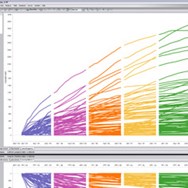Tableau
Tableau is a leading data visualization and business intelligence platform that empowers users to explore, analyze, and share insights from their data quickly and effectively. It offers intuitive drag-and-drop interfaces, powerful analytics capabilities, and seamless integration with various data sources.
License
CommercialPlatforms
About Tableau
- Intuitive Interface: Tableau's drag-and-drop interface significantly reduces the technical barriers to data analysis. Users can build sophisticated visualizations and dashboards without extensive coding knowledge. This ease of use accelerates the process of exploring data and discovering patterns.
- Connectivity: Tableau connects to a vast array of data sources, including spreadsheets, databases, cloud-based data warehouses, and more. This flexibility ensures that users can bring all their relevant data into one place for unified analysis.
- Powerful Analytics: Beyond basic visualization, Tableau provides advanced analytical features. Users can perform calculations, apply statistical functions, and conduct in-depth data exploration to uncover deeper insights.
- Collaboration and Sharing: Tableau facilitates collaboration by allowing users to share their findings through published dashboards and reports. This enables teams to work together on data initiatives and disseminate insights across the organization.
- Scalability: The platform is designed to scale with the needs of the organization, supporting everything from individual desktop use to large-scale enterprise deployments.
- Mobile Access: Tableau offers mobile applications, allowing users to access and interact with dashboards and reports on the go, ensuring that insights are available whenever and wherever they are needed.
Pros & Cons
Pros
- Highly intuitive drag-and-drop interface for easy visualization creation.
- Extensive connectivity to a wide variety of data sources.
- Powerful analytical capabilities for in-depth data exploration.
- Facilitates seamless collaboration and sharing of data insights.
- Strong capabilities for creating interactive and visually appealing dashboards.
Cons
- Can be a significant investment, especially for larger enterprise deployments.
- Mastering advanced features and performance optimization may require dedicated training.
- Integrated data preparation features may not be sufficient for highly complex data wrangling without external tools.
What Makes Tableau Stand Out
Market Leader in Data Visualization
Widely recognized as a top platform for creating visually appealing and insightful data representations.
Ease of Use with Drag-and-Drop Interface
Empowers users of all skill levels to explore and analyze data without complex coding.
Extensive Data Source Connectivity
Connects to virtually any data source, allowing for a unified view of organizational data.
Features & Capabilities
28 featuresExpert Review
Comprehensive Review of Tableau
Tableau is a prominent player in the business intelligence and data visualization space, known for its capabilities in transforming raw data into actionable insights. The platform's core strength lies in its intuitive interface and powerful analytical engine, making it a go-to choice for organizations seeking to leverage their data for improved decision-making.Ease of Use and User Interface
One of Tableau's most significant advantages is its user-friendly interface. The drag-and-drop functionality is a game-changer for many users, eliminating the need for extensive coding to create sophisticated visualizations. This accessibility democratizes data analysis, allowing a broader range of personnel within an organization to explore datasets and uncover trends. While initially simple to grasp, the platform offers depth for more advanced users who wish to delve into complex calculations and statistical analysis.
Data Connectivity and Preparation
Tableau excels in its ability to connect to a wide array of data sources. Whether data resides in spreadsheets, databases, cloud platforms, or enterprise applications, Tableau provides the connectors necessary to integrate this information. This extensive connectivity is crucial for organizations that have data dispersed across multiple systems. The platform also offers some integrated data preparation capabilities, allowing users to clean and transform data before visualization, although for more complex data wrangling, integration with dedicated ETL tools might be necessary.
Visualization and Analytics
The heart of Tableau lies in its visualization capabilities. Users can choose from a diverse range of chart types and customize them to create visually compelling and informative dashboards. The interactive nature of these visualizations allows users to explore data dynamically, drilling down into details and filtering information to gain deeper insights. Beyond basic visualization, Tableau offers robust analytical features, including calculations, statistical functions, and the ability to integrate with external statistical tools like R and Python for more advanced analysis.
Collaboration and Sharing
Tableau facilitates collaboration through its server and online platforms. Users can publish dashboards and reports, making them accessible to colleagues across the organization. Features for commenting and subscribing to updates enhance team collaboration around data insights. The ability to embed Tableau content in other applications further extends its reach and utility.
Performance and Scalability
Tableau is designed to handle large datasets and scale with the needs of enterprises. Its performance remains generally good, even with complex visualizations and large volumes of data. However, performance can be influenced by the underlying data source, network infrastructure, and the complexity of the visualizations themselves.
Considerations
While Tableau offers significant value, there are a few factors to consider. The licensing model can be a considerable investment, particularly for larger organizations requiring multiple user licenses and server deployments. While the interface is user-friendly, mastering the full range of advanced features and optimizing performance can require dedicated training and experience. Some users may find the data preparation capabilities within Tableau sufficient for their needs, while others dealing with highly complex or messy data may find themselves needing more powerful external ETL tools.
Conclusion
Overall, Tableau is a powerful and user-friendly platform that empowers organizations to unlock the value of their data. Its intuitive interface, extensive data connectivity, robust visualization and analytical features, and collaboration capabilities make it a leading choice in the business intelligence market. While the cost and the need for potential supplementary data preparation tools are factors to consider, the insights gained and the efficiency achieved through Tableau can provide a significant return on investment for organizations committed to data-driven decision-making.