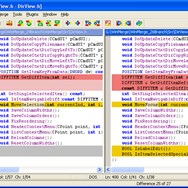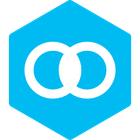Application Discontinued: WinMerge might have been discontinued. View alternatives

WinMerge
WinMerge is an open-source differencing and merging tool for Windows. It helps you compare, synchronize, and merge both files and folders, highlighting differences visually and providing robust tools for handling conflicts.
About WinMerge
WinMerge is a powerful yet accessible open-source utility designed for Windows users needing to compare and merge files and directories. At its core, WinMerge is a visual difference and merge tool, offering side-by-side comparison of text files, allowing users to easily identify and understand divergences between versions. This is particularly invaluable for developers, writers, and anyone who deals with multiple versions of text-based content.
Key capabilities extend beyond simple text comparison. WinMerge excels at folder comparison and synchronization. It can quickly analyze entire directory structures, identifying new, deleted, or modified files. Users can then perform various synchronization actions, including copying, moving, and deleting files to make directories identical or to consolidate changes.
The merging functionality is central to WinMerge's utility. When differences are found in files, especially text files like source code or configuration files, WinMerge provides an intuitive interface for merging changes. It supports one-click merges for straightforward differences and offers more advanced 3-way merging capabilities for scenarios involving a common ancestor file.
Notable features include:
- Flexible Comparison: Supports comparison of text files, folders, and even specialized content types like archives and images via plugins.
- Visual Differentiation: Clearly highlights differences using color coding and line numbering for easy identification.
- Merging Capabilities: Offers various merging options, from simple one-click merges to complex 3-way merging.
- Folder Synchronization: Provides robust tools for comparing and synchronizing entire directory trees.
- Plugin Architecture: Extends functionality to new file types and comparison methods through a plugin system.
- Integration: Seamlessly integrates with Windows Explorer for quick comparisons directly from context menus.
- Portability: Available as a portable application, allowing use without installation.
While marked as 'Discontinued' in its primary release branch, WinMerge remains a stable and widely used tool, appreciated for its reliability and comprehensive feature set in file and folder comparison and merging tasks.
Pros & Cons
Pros
- Free and Open Source
- Effective Visual File and Folder Comparison
- Robust Merging Capabilities including 3-Way Merge
- Windows Explorer Integration
- Portable Version Available
- Extensible via Plugins
Cons
- Main Development Branch Discontinued
- User Interface is Dated
- Plugin Management Can Require Extra Steps
What Makes WinMerge Stand Out
Open Source and Free
Freely available and open-source, making it accessible to everyone without licensing costs.
Robust and Reliable
Proven stability and reliability over many years of development and use.
Comprehensive Feature Set
Offers a wide range of features for both file and folder comparison and merging.
Features & Capabilities
16 featuresExpert Review
WinMerge Software Review
WinMerge stands as a long-standing and highly regarded open-source tool within the Windows ecosystem for managing file and folder differences. Its core functionality revolves around providing a clear, visual method for comparing two or three versions of files, predominantly text files, and entire directory structures. This review examines its capabilities, usability, and overall value.
Comparison Capabilities
The strength of WinMerge lies in its comparison engine. For text files, it presents a side-by-side view, color-coding lines and even specific characters within lines to denote differences. This visual approach is highly effective for quickly scanning and identifying changes, whether it's a few lines of code or substantial modifications in a document. The ability to ignore whitespace and end-of-line differences is crucial for practical use, preventing clutter from irrelevant formatting changes.
Folder comparison is equally robust. WinMerge can recursively scan directories, identifying files that are unique to one side, identical, or have different modification times or sizes. It further allows content comparison for files identified as potentially different, drilling down to the line-by-line view where necessary. This hierarchical comparison is essential for tasks like backups, synchronizing development environments, or tracking changes across projects.
Merging Functionality
Beyond simply showing differences, WinMerge provides powerful merging tools. For text files, it allows users to interactively choose which version of a change to keep. One-click buttons facilitate applying changes from one side to the other, while manual editing is also fully supported. The inclusion of 3-way merging is a significant advantage for developers working with version control systems, enabling the merging of branches from a common ancestor.
Usability and Interface
WinMerge's interface is functional and clear. While not featuring the most modern aesthetics, its layout is intuitive for the tasks it performs. The two (or three) pane view for file comparison is standard and effective. Navigating between differences is straightforward using dedicated buttons or keyboard shortcuts. The integration with Windows Explorer is a notable usability boost, allowing users to initiate comparisons directly from context menus, saving time and streamlining workflows.
Features and Extensibility
The standard features cover most common comparison and merging needs. However, the plugin architecture adds significant value. While text and folder comparisons are built-in, plugins extend WinMerge's capabilities to handle other file types like images, archives, and even Office documents (with varying degrees of success depending on the plugin). This extensibility makes WinMerge adaptable to a wider range of use cases.
Performance
WinMerge is generally performant, even when dealing with large files and complex folder structures. The comparison engine is efficient, and the application remains responsive during navigation and merging operations. Resource usage is typically moderate, making it suitable for a wide range of systems.
Considerations
It's important to note that while WinMerge is marked as 'Discontinued' on its official website in terms of active development on the primary branch, stable versions are available and widely used. The community has also contributed to forks and related projects, ensuring its continued relevance in some form. Users should be aware that major new features or updates may not be as frequent as with actively developed commercial software.
The plugin system, while powerful, can sometimes require separate downloads and configuration, which might be a slight hurdle for novice users. The visual appearance, while functional, is dated compared to some newer tools.
Conclusion
Overall, WinMerge is an excellent, free, and open-source tool for file and folder comparison and merging on Windows. Its robust feature set, particularly its visual comparison and merging capabilities, makes it an invaluable utility for developers, system administrators, writers, and anyone who needs to manage multiple versions of files and directories. Despite its 'Discontinued' status on the main branch, its stability, reliability, and comprehensive features ensure it remains a highly capable and recommended solution.