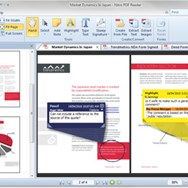Sumatra PDF vs Nitro Reader
Compare features, pricing, and capabilities to find which solution is best for your needs.

Sumatra PDF
Sumatra PDF is a free and lightweight PDF reader for Windows, renowned for its speed and minimalist interface. Beyond PDF, it supports a variety of other formats including EPUB, MOBI, CBR, CBZ, XPS, and DjVu, making it a versatile e-reader. by Krzysztof Kowalczyk

Nitro Reader
Nitro Reader is a free PDF reader packed with advanced features for creating, editing, and signing PDF documents. It offers a clean interface and robust functionality for everyday PDF tasks, including form filling, annotation, and text extraction. by Nitro Software, Inc.
Comparison Summary
Sumatra PDF and Nitro Reader are both powerful solutions in their space. Sumatra PDF offers sumatra pdf is a free and lightweight pdf reader for windows, renowned for its speed and minimalist interface. beyond pdf, it supports a variety of other formats including epub, mobi, cbr, cbz, xps, and djvu, making it a versatile e-reader., while Nitro Reader provides nitro reader is a free pdf reader packed with advanced features for creating, editing, and signing pdf documents. it offers a clean interface and robust functionality for everyday pdf tasks, including form filling, annotation, and text extraction.. Compare their features and pricing to find the best match for your needs.
Pros & Cons Comparison

Sumatra PDF
Analysis & Comparison
Advantages
Limitations

Nitro Reader
Analysis & Comparison