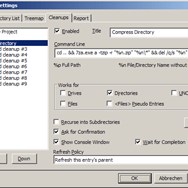WinDirStat vs SpaceSniffer
Compare features, pricing, and capabilities to find which solution is best for your needs.

WinDirStat
WinDirStat is a free and open-source disk usage statistics viewer and cleanup tool for Microsoft Windows. It visually represents disk space usage with a treemap display, helping users identify large files and folders to free up space. by WinDirStat

SpaceSniffer
SpaceSniffer is a powerful yet portable freeware application designed to help users quickly understand how disk space is utilized on their drives. It employs a Treemap visualization to represent folder and file sizes hierarchically, making it easy to identify large items and optimize storage. by Umberto Uderzo
Comparison Summary
WinDirStat and SpaceSniffer are both powerful solutions in their space. WinDirStat offers windirstat is a free and open-source disk usage statistics viewer and cleanup tool for microsoft windows. it visually represents disk space usage with a treemap display, helping users identify large files and folders to free up space., while SpaceSniffer provides spacesniffer is a powerful yet portable freeware application designed to help users quickly understand how disk space is utilized on their drives. it employs a treemap visualization to represent folder and file sizes hierarchically, making it easy to identify large items and optimize storage.. Compare their features and pricing to find the best match for your needs.
Pros & Cons Comparison

WinDirStat
Analysis & Comparison
Advantages
Limitations

SpaceSniffer
Analysis & Comparison
Advantages
Limitations
Compare with Others
Explore more comparisons and alternatives