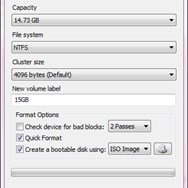Rufus vs dd
Compare features, pricing, and capabilities to find which solution is best for your needs.

Rufus
Rufus is a free, open-source utility designed to format and create bootable USB flash drives from various bootable ISOs including operating systems like Windows and Linux. It is known for its speed, ease of use, and comprehensive support for different bootable formats and partition schemes. by Akeo Consulting

dd
dd is a core Unix/Linux command-line utility designed for low-level copying and conversion of data. It can duplicate blocks of data from one file or device to another, serving various purposes including disk imaging, data recovery, and creating bootable media.
Comparison Summary
Rufus and dd are both powerful solutions in their space. Rufus offers rufus is a free, open-source utility designed to format and create bootable usb flash drives from various bootable isos including operating systems like windows and linux. it is known for its speed, ease of use, and comprehensive support for different bootable formats and partition schemes., while dd provides dd is a core unix/linux command-line utility designed for low-level copying and conversion of data. it can duplicate blocks of data from one file or device to another, serving various purposes including disk imaging, data recovery, and creating bootable media.. Compare their features and pricing to find the best match for your needs.
Pros & Cons Comparison

Rufus
Analysis & Comparison
Advantages
Limitations

dd
Analysis & Comparison
Advantages
Limitations
Compare with Others
Explore more comparisons and alternatives