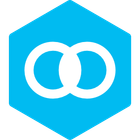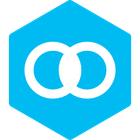WinMerge
Open SourceWinMerge is an open-source differencing and merging tool for Windows. It helps you compare, synchronize, and merge both files and folders, highlighting differences visually and providing robust tools for handling conflicts.
Key Features
-
Free and Open Source
-
Effective Visual File and Folder Comparison
-
Robust Merging Capabilities including 3-Way Merge